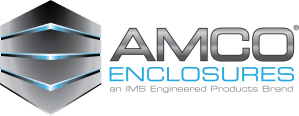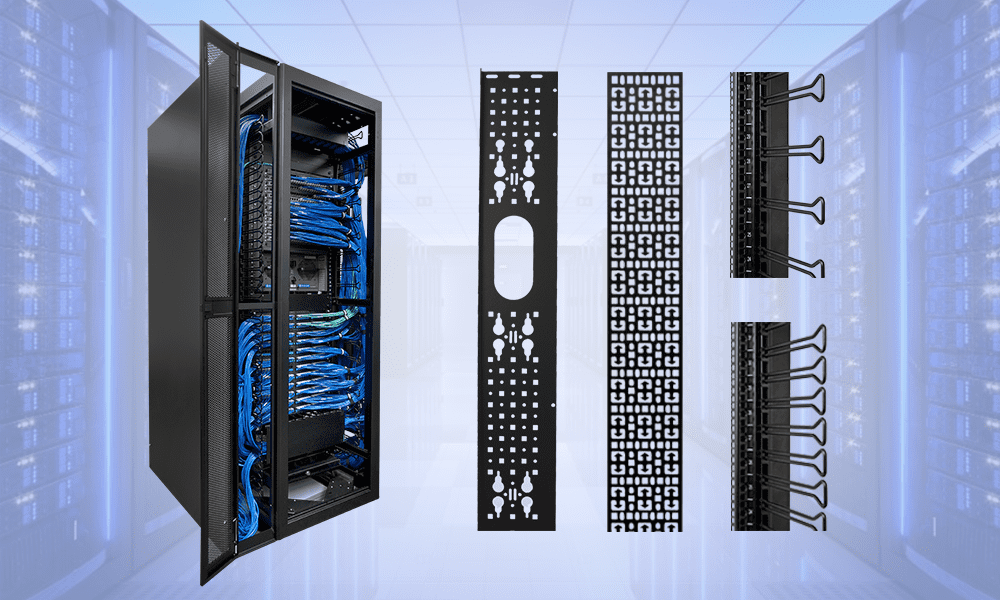
Server racks and network racks are critical components when building out your data center infrastructure, and one of the most important features in these racks is cable management. When looking at cable management options for data center racks, it is essential to look for as much versatility as you can get because over time your requirements may change. There are several important cable management decisions for server racks and network racks, but the experts at AMCO Enclosures can offer their guidance.
Cable Management Tips for Server Racks and Network Racks
The first thing to consider is what type of cable will be used. Many companies are making the transition to fiber but there are still a lot that use copper. In the data centers we have seen it is most common that copper and fiber are both being used. Once the type of cable and jumpers have been identified, you can start digging into what type of cable management will best suit each application.
It is well known that copper takes up more room than fiber, and an area’s fill rate is significantly reduced with this thicker cable which is an important factor when establishing the best cable management to use. It is very common for a data center to utilize the same finger cable management whether they are using copper or fiber. The standard plastic fingers at every rack unit may work great with fiber because the bundles are small, however when trying to use this same finger configuration with copper cables, there is generally not enough room to manage the larger bundles.
Another important cable management decision for server racks and network racks is deciding if you would like to use copper or fiber. When using copper, customers prefer to use a configuration with fingers at every other RU, which makes managing the larger copper bundles cleaner and easier, and the 3.5 inch spacing makes a big impact on managing these larger bundles. Since many companies utilize copper and fiber in the same cabinet, finding a manufacturer that can incorporate both fingers at every RU and every other RU in the same rack is ideal. Since you may want all of your fiber on one side of the rack and all of your copper cables on the opposite side, having both options available will make your rack more organized. When working closely with customers to supply the ideal solution, we incorporate fingers at every RU on the side of the rack with fiber, and fingers at every other RU on the side of the rack with copper.
Cable Management System Options
It is important to note that fingers are a great option when you are utilizing a wider rack, but most 23.5”-24” wide racks do not have room for internal fingers or simply do not have enough room to use them to their full potential. When using these narrower rack solutions, you may want to search for external cable management options. Exterior cable managers do add to the overall footprint width of your server rack or network rack, but they offer a lot of options and room for your cabling, and many also offer options for mounting your rack PDU’s. If exterior cable managers are utilized it is still important to select the correct finger configuration for your needs.
If finger cable management is simply not an option, selecting the correct power panel and cable lacing strip configuration is important. Power panels for tool-less mounting of PDU’s are practically standard in the back of a rack, but many “off the shelf” racks do not take into account the way you need the back of the rack to really function. Some of these panels simply do not allow enough space to mount a PDU and still have room for cable management. There are options available in the industry to allow for mounting two 60 amp, three phase PDU’s on one side of the rack while using the power panel on the opposite side exclusively for cable management. Although this scenario is more the exception than the rule, it is sometimes utilized. The most common layout would be to have one PDU on each side in the rear of the cabinet and have a power panel large enough to manage cables on the remaining portion of the panel. If the hole pattern in the power panel is versatile enough, this panel can be just as effective at managing cables as a cable lacing strip. Cable lacing strips are a great option for cable management but being able to use the same panel that your rack PDU is on cuts down on components, which also reduces cost.
Another trend that we see for cable management for server racks and network racks is the use of deeper cabinets. Very few data centers are using 42 inch deep cabinets. The days of large build outs with 42RU x 24” wide x 42” deep racks are behind us. We find that most companies are going taller, wider and deeper. Cabinets with a depth of 48 inches are very common. Many rack users will buy a 48 inch deep frame and then configure it with a face mount front door. With this configuration, the overall rack footprint exceeds 48 inches or two tiles in depth. With the correct face mount door this is not an issue, because the door does not go all the way to the bottom of the frame base and you can still access the complete tile in front of the server rack. Having this extra depth can be critical in allowing you to manage all of your cable management and power requirements. This definitely applies in network racks where you may see a lot of cabling requirements in the front of the frame.
If you are utilizing finger cable management in the front of the frame for your network racks, you will have to recess your front mounting channels to accommodate this. One of the most important things to remember if you are recessing your mounting channels is that this will typically leave an open space between the mounting channels and side panels. This open space will have a negative effect on your airflow management, as air can easily pass around the sides of your equipment. Finding a rack that has a solution for filling this gap and maintaining your network racks airflow integrity is paramount. We have found that brush strips from top to bottom do a great job as a gap filler.
Having a variety of finger cable management, power panels and lacing strips, size and airflow options all important to your changing environment. You can certainly mount all of your equipment in a preconfigured rack with a standard part number. A data center may find that the price for this rack is less than purchasing a rack that you can configure for your exact requirements. If you take the time to look at the long term cost of purchasing a cabinet that does not accommodate the way you would ideally set up your server rack or network rack, then you may find that you are just settling and your labor cost and energy cost may far outweigh the product cost. If you have any questions during your decision-making process, please contact us. Our team can further analyze and discuss the important cable management decision for server racks and network racks.