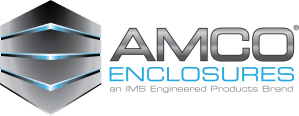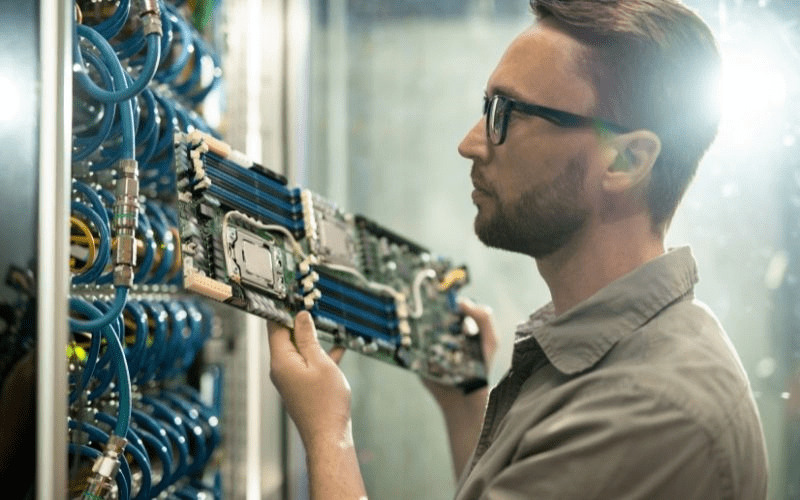
Setting up a server rack is an easy task, but there are some industry standards that will dictate the final setup. Knowing how to set up a server rack properly and ensuring it’s stable is essential to minimize any risk of damaging equipment.
We break down the best practices for setting up a server rack for your data center in this guide
Before Installation
Even if your server rack seems stable after installation, there are still a few elements to consider before setting up. Check out these factors to make installation easier.
- Dimensions: Before you purchase rails or shelves, you’ll need to know the depth and height of the server. Standard width is 19 inches, but server heights and depths can vary quite a bit. Rack units measure server height; one unit is equal to 1.75” or three holes in the mounting channel. Depth also ranges a good deal, but most racks have mounting channels that are adjustable in depth.
- Adapter: If you have a server rack that doesn’t quite fit your server, you can find adapters to make the necessary adjustments, whether you need more depth or width.
- Holes: Most racks utilize square hole mounting channels but you will need to make certain the type of mounting holes that the rack has. The three options are threaded, unthreaded, or square holes?
- Adjustable Shelves: Do you have any equipment that cannot mount directly to the mounting channels? If not, adjustable shelving can provide a precise fit for your gear.
Setting Up
Here are best practices to consider when building custom server racks.
- Installation: Adjust the mounting channel depth first if needed, then you’ll be able to install shelves and rails.
- Shoulder Screws: Some servers—particularly HP and Dell—have shoulder screws attached; they look like tiny knobs and stick out of the side. Attach these screws to the J slot to latch it into place.
- Thumb Screws: Universal rails sometimes provide thumb screw support. Essentially, they provide more stability by locking the server into the middle hole of a rack unit. If they are available, it’s always best to use them to help safeguard the server.
Knowing how to set up a server rack correctly can prevent any mishaps in the future. Cable management is also a priority as your data center grows; be sure to check out our blogs at AMCO Enclosures to learn more!